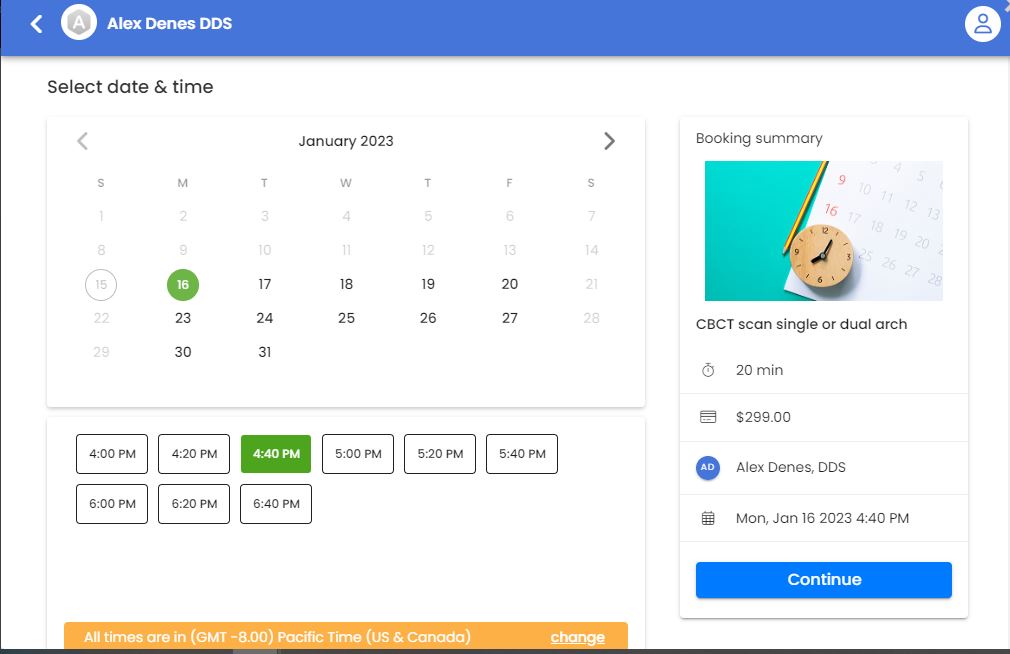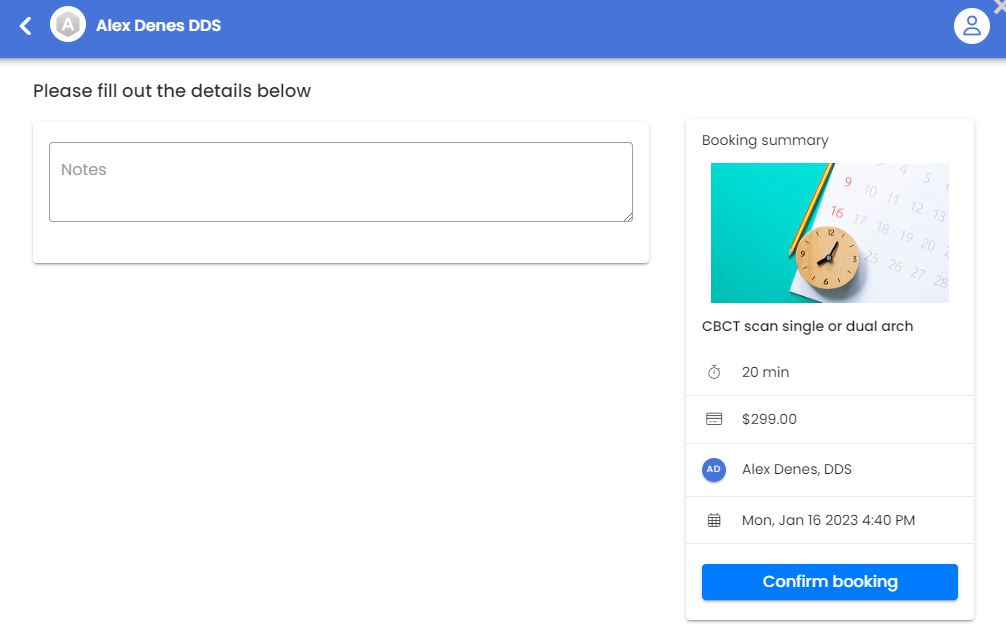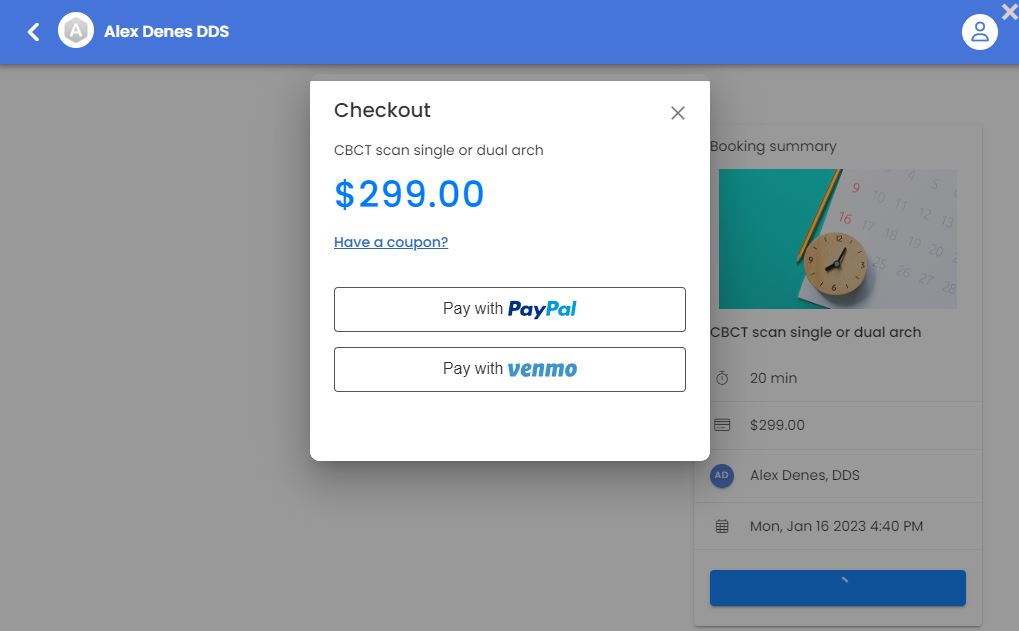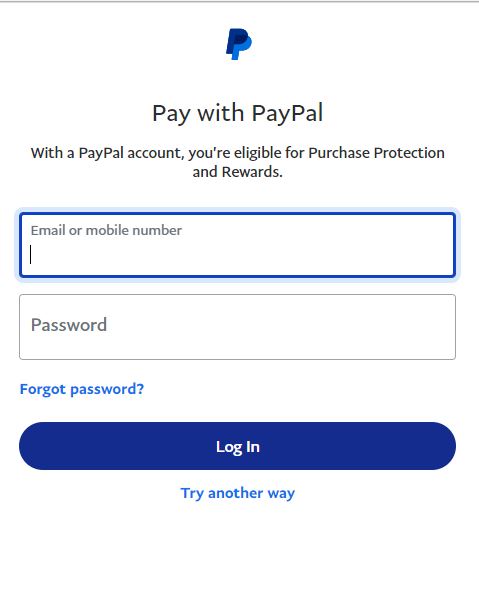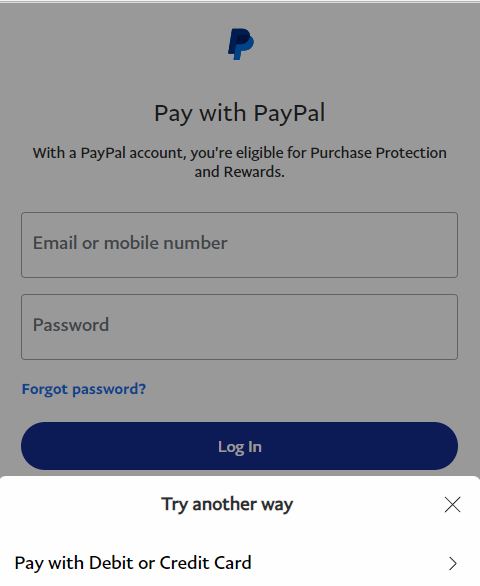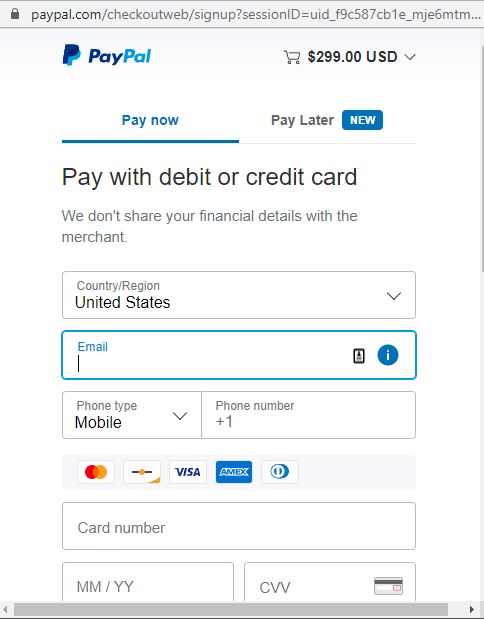Click Schedule Now and select your desired service. For free services, proceed to the calendar view and select your desired date and time.
For paid services, you must prepay before scheduling. You will be prompted to login to PayPal or Venmo which you can do if you have an account. If not, click Try Another way and you will be able to pay with a credit card – see pictures below for proper sequence: